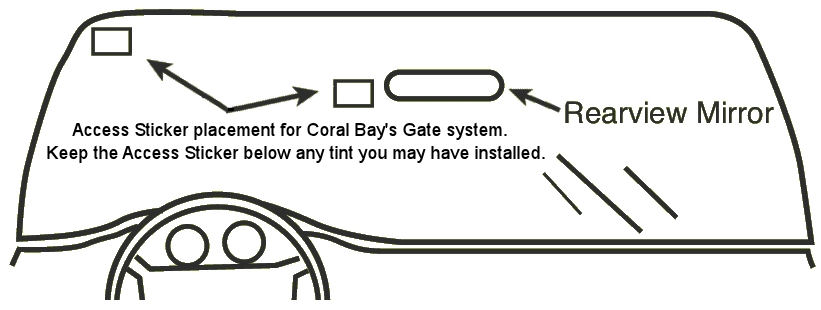This page contains four primary sections:
Gate Setup
Coral Bay has three (3) roadways that provide entry to and exit from Coral Bay. All of these roadways are gated.
Two (2) of the gated roadway areas are on the east side of the community off of Northwest 62nd Avenue, one for the north side, North Bay Drive, and the other for the south side, South Bay Drive. Each of the two east roadway areas have one Resident-only Lane (hereafter called the Resident Lane), and one Guest Lane; the Resident Lane requires a transponder for entry. Both outbound lanes are for use of both residents and guests.
The third gated roadway area is on the west side of the community, off of Northwest 30th Street. It is for Residents-Only and requires a transponder for both entry and exit. This gate is being maintained as a Residents-Only Gate to prevent our perimeter road from becoming an alternate access road for non-residents to get from east to west and increase both the traffic and wear-and-tear on the perimeter roadway that the District is responsible for maintaining.
The vehicles coming through the Guest Lane will not normally be interacting with a remote guard at the kiosk. If there is a reason that you need to interact with a remotely-located Envera guard, while you are at either of the two east gates, then just press the green button on the kiosk; no such capability is available at the Residents-Only Gate on the west side of the District.
Please note that all gated areas in the District will utilize security cameras that will constantly record the activity in the area. Any recorded act of vandalism or property damage will be pursued for full financial reimbursement.
For any questions about the gates, gate status, or registration, please contact Governmental Management Services, either Julio Padilla at (954) 721-8681 ext. 213 or Patrick Burgess at (954) 721-8681 ext. 333.
Owner/Tenant Gate Registration
The purpose of the Owner/Tenant Gate Registration form is to register your household in the Envera system. Envera is the company that provides both gate access and security camera services for Coral Bay. You can specify up to two (2) people on this initial setup form who are heads of the household. Heads of the household should be responsible adults who are listed on the deed or on the lease. This registration is required for you to purchase one or more gate transponders. Once registered, additional transponders may be purchased in the future without the need to re-register, unless your registered information has changed.
To register, download the Owner/Tenant Gate Registration Form (pdf). Alternatively, you can pick up a registration form from outside of the Clubhouse office at any time the Clubhouse pool is open. There is a weather-proof container holding the blank forms next to the office door.
Next, return the completed form to staff at the Coral Bay Clubhouse office during the posted hours, that is: Monday 8 – 10 AM, Wednesday 8 – 11 AM, or Friday 2 – 5 PM. Bring proof of residency (a recent bill, government ID, lease, or deed showing a Coral Bay address and the name of at least one of the people on this form). We will not keep a copy, but you must show proof of residency to have your form processed. If you have trouble with availability with those times, you may contact Governmental Management Services, either Julio Padilla at (954) 721-8681 ext. 213 or Patrick Burgess at (954) 721-8681 ext. 333 to schedule an appointment.
While registration forms may also be returned by mail, those forms will also need to be checked for proof of residency and/or ownership. In the case of mailed-in forms, the validation will be done against Broward County tax records. Therefore, if you have recently purchased your home or if you rent, you should not mail your form since your status will not be able to be verified. If your situation qualifies for mailing, please use the following address:
Governmental Management Services
Attention Coral Bay CDD
5385 N. Nob Hill Road
Sunrise, FL 33351
It is the responsibility of each owner/tenant to keep their registration information current. Please advise District Management of any changes, additions, or deletions.
IMPORTANT: If you give/provide an e-mail address, make sure that your spam filter(s) are set to permit you to receive e-mails from myenvera.com and enverasystems.com; otherwise, you may never receive e-mails from the Envera system. Please remember that many Internet Service Providers, like AT&T provide their own spam filtering that may have to be configured independently of your e-mail reading software.
Obtaining Gate Transponders
Transponders to be used for all Resident Lanes are available for purchase at a price that covers the District’s acquisition cost. As previously stated, you must be a registered owner or tenant to purchase a transponder. Therefore, please make sure that you either have the required documents if you are registering at the same time or have identification to ensure you are one of the people on your previously created account.
Please note the following regarding the purchase:
- The only forms of payment accepted are Money Orders or Bank Cahiers Check payable to Coral Bay CDD.
- Please be sure to include your name, street address, and signature.
- No personal, business, or any other type of checks or other type of payments are accepted.
NOTE: The management company’s Sunrise office will not be able to assist you with a transponder purchase. The only place that a transponder may be purchased is at the Coral Bay CDD Clubhouse Office on South Bay Drive. The hours of operation and contact information are noted above in the “Owner/Tenant Gate Registration” section.
Frequently Asked Gate Questions
This section contains the answers to Frequently Asked Questions about the gates and the gate system that many of you have raised. These answers cover the things that you need to know to use the system quickly and efficiently and to help those who come to visit you do the same. Therefore, please share the information on this page with the members of your household and your visitors.
For any questions about the gates, gate status, or registration that are not addressed on this page, please contact Governmental Management Services, either Julio Padilla at (954) 721-8681 ext. 213 or Patrick Burgess at (954) 721-8681 ext. 333.
Questions about Transponders and Access Devices
| Question | Will my old Transponder still work with the new system? |
| Answer: | Yes, as long as the transponder is still in working order. |
| Question | I have an old Sun Pass Mini registered with Coral Bay’s gate system. Will it continue to work? |
| Answer: | Yes, as long as the Sun Pass Mini was registered and functioning correctly, it will continue to open the gates and function as an access sticker. The result of design changes that the State of Florida implemented years ago is that no new Sun Pass will work with our gates. Therefore, if your current Sun Pass Mini stops working or otherwise has to be replaced, you will have to purchase a new gate transponder device from Coral Bay. |
| Question | Is there a limit to the number of access stickers and Transponders I can register? |
| Answer: | Yes, each account can have up to 5 access stickers and/or transponders registered. There is one resident account per physical Coral Bay address; landlords who do not live in Coral Bay have their own account so that they may access their property. |
| Question | I need a new transponder, what should I do? |
| Answer: | Please contact Governmental Management Services, either Julio Padilla at (954) 721-8681 ext. 213 or Patrick Burgess at (954) 721-8681 ext. 333, for additional assistance. |
| Question | Where do I put my registered transponder or access sticker in my vehicle? |
| Answer: | Your transponder or access sticker must be visible through your vehicle’s windshield for it to open the gate:
|
Questions about Guests and Guest Access
| Question | How do I know whether to use the Resident Lane or the Guest Lane? |
| Answer: | If you have a registered Transponder or access sticker with you, you should use the Resident Lane, but may use the Guest Lane as well if you choose to do so. Since there is no equipment in the Guest Lane than can recognize your Transponder or access sticker to open the gate, if you use the Guest Lane, you will be treated like a guest.
Guests, all types of deliveries, or Residents who do not have a registered Transponder or access sticker with them, must use the Guest Lane. The entry procedure for the Guest Lane is: • Pull up to the kiosk. Note that the light will be red. Guests, or residents without a registered Transponder or access sticker in their possession, cannot get in through the Resident Lane. Please explain to your guests the process of entering the community using the Guest (left) Lane. |
| Question | I have a registered transponder or registered access sticker that I forgot to take with me when I went out. How do I go through the gates to get home? |
| Answer: | Without a registered transponder or access sticker in the vehicle with you, you cannot use the back resident-only gate. You must use the left-hand/ Guest Lane at either North Bay Drive or South Bay Drive. Just like a guest, you need to pull up to the kiosk and follow the procedure described above for the Guest Lane. |
|
Question: |
I have a registered transponder or registered access sticker in my vehicle, but the gate in the resident lane did not open. How do I go through the gate to get home? |
| Answer: | Make a left u-turn, go out the exit, re-enter, pull up in the Guest Lane, and follow the procedure for Guest access. When you get home, contact Envera to ensure that your transponder or access sticker is registered correctly. Also, ensure that your transponder or access sticker is mounted and positioned correctly. |
| Question | What is the “code” my guests enter to open the gate? |
| Answer: | There is no “code” needed for your guests to enter. |
Questions about Envera Registration
| Question | How do I register if I have not already done so? |
| Answer: | Please refer to the instructions above in the “Owner/Tenant Gate Registration Form” section of this page. |
| Question | I own a house in Coral Bay that I am selling, what do I need to do? |
| Answer: | Please contact Governmental Management Services, either Julio Padilla at (954) 721-8681 ext. 213 or Patrick Burgess at (954) 721-8681 ext. 333, for additional assistance. |
| Question | I own a house in Coral Bay that I am renting, what do I need to do? |
| Answer: | Please contact Governmental Management Services, either Julio Padilla at (954) 721-8681 ext. 213 or Patrick Burgess at (954) 721-8681 ext. 333, for additional assistance. |
| Question | I am renting a house here in Coral Bay, what do I need to do? |
| Answer: | Please refer to the instructions above in the “Owner/Tenant Gate Registration Form” section of this page, and please contact Julio Padilla of Governmental Management Services (954 721-8681 ext 213) for additional assistance if needed. |